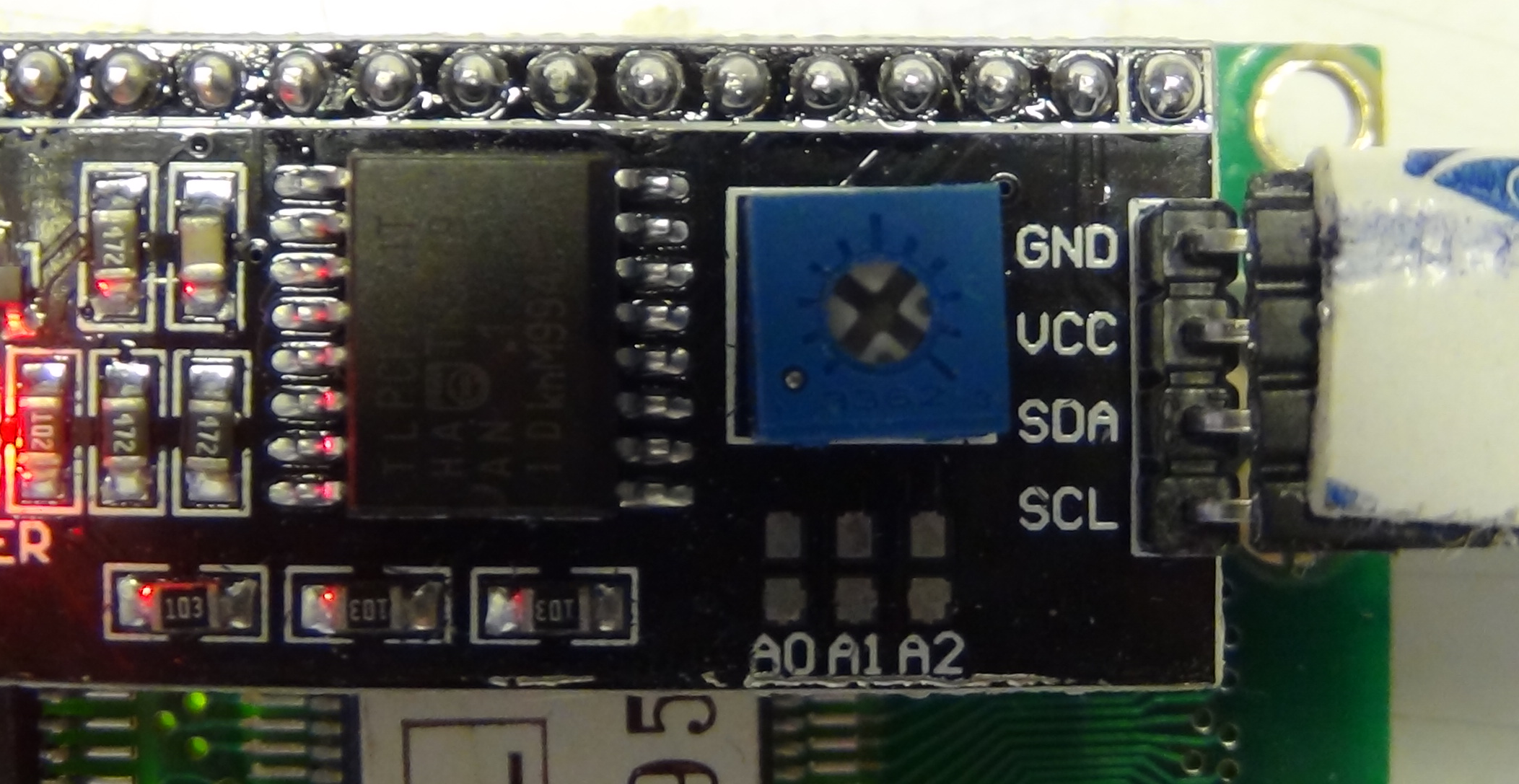
Her er en DEMO-video af forbindelsen mellem I2C-Interface og Display og forbindelse til ARDUINO UNO.
https://www.youtube.com/watch?v=uGrZ2bckJLI&feature=youtu.be
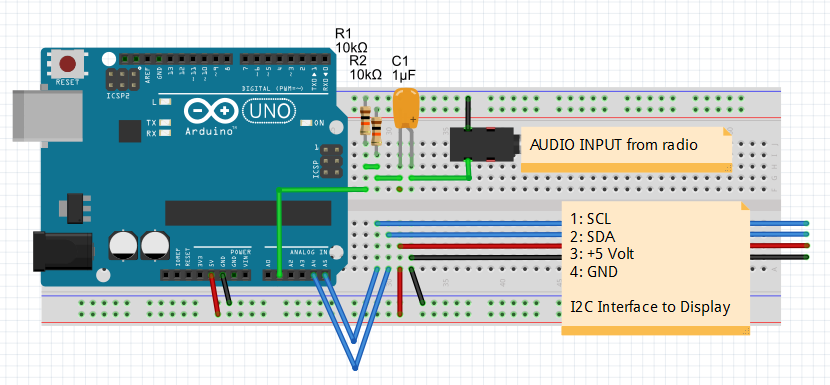 |
Sådan
WIRES ARDUINO UNO op med I2C-Interface til Displayet.
Jeg kan se, at jeg har glemt at lave spændingsforbindelser mellem TOP og BUND på "fumlebrættet", men det kan du nok selv finde ud af. |

A4 og A5 ( brune forbindelser) svarende til CPU'ens ben 27 og 28.
Det, der er til føjet, er herunder, i koden farvet RØDT ( 14 linjer ), og det, der er fjernet og ændret til kommentarer, er farvet GRØNT ( 2 linjer ).
Der skal tilføjes nogle nye biblioteker til ARDUINO IDE, se HER hvordan og hvilke.
Det nye program fylder lidt mere i CPU'en:
Sketch uses 12.004 bytes (37%) of program storage space. Maximum is 32.256 bytes.
Global variables use 1.342 bytes (65%) of dynamic memory, leaving 706 bytes for local variables. Maximum is 2.048 bytes.
///////////////////////////////////////////////////////////////////////
// CW Decoder made by Hjalmar Skovholm Hansen OZ1JHM VER 1.02 //
// Feel free to change, copy or what ever you like but respect //
// that license is http://www.gnu.org/copyleft/gpl.html //
// Discuss and give great ideas on //
// https://groups.yahoo.com/neo/groups/oz1jhm/conversations/messages //
///////////////////////////////////////////////////////////////////////
///////////////////////////////////////////////////////////////////////////
// Read more here http://en.wikipedia.org/wiki/Goertzel_algorithm //
// if you want to know about FFT the http://www.dspguide.com/pdfbook.htm //
///////////////////////////////////////////////////////////////////////////
// *******************************************************
// ** The DECODETABLE is a part of the decode-routine **
// ** writen by OZ6YM, Palle http://www.planker.dk **
// ** February 2015 **
// ** Compile: 7.972 bytes (af en 32.256 byte maksimum **
// ** Some part is deleted as not nessesary in the prog.**
// ** all for speeding up the program. **
// *******************************************************
#include <Wire.h>
#include <LCD.h>
#include <LiquidCrystal_I2C.h>
#define I2C_ADDR 0x27 // Define I2C Address where the PCF8574A is
#define BACKLIGHT_PIN 3
#define BACKLIGHT_POL POSITIVE
#define En_pin 2
#define Rw_pin 1
#define Rs_pin 0
#define D4_pin 4
#define D5_pin 5
#define D6_pin 6
#define D7_pin 7
LiquidCrystal_I2C lcd (I2C_ADDR,En_pin,Rw_pin,Rs_pin,D4_pin,D5_pin,D6_pin,D7_pin, BACKLIGHT_PIN, BACKLIGHT_POL);
// #include <LiquidCrystal.h>
/////////////////////////////////////////////////
// select the pins used on the LCD panel //
// **********************************************
// ** LiquidCrystal lcd(RS, E, D4, D5, D6, D7) **
// **********************************************
// LiquidCrystal lcd(2, 3, 5, 6, 7, 8 );
// **********************************************
// *** END of pin- assignment **
// **********************************************
// ********** Defining the DISPLAY **************
// ** Display is 20 character pr line **
// ** Display have 4 lines **
// **********************************************
const int colums = 20; // have to be 16 or 20, could be other size
const int rows = 4; // have to be 2 or 4
// **********************************************
// *** END of DISPLAY definition **
// **********************************************
// **********************************************
// ** Variabel definitions for Display use **
// **********************************************
int lcdindex = 0;
int line1[colums];
int line2[colums];
// **********************************************
// *** END of Variaberl definition **
// **********************************************
////////////////////////////////
// Define 8 specials letters //
////////////////////////////////
byte U_umlaut[8] = {B01010,B00000,B10001,B10001,B10001,B10001,B01110,B00000}; // ' '
byte O_umlaut[8] = {B01010,B00000,B01110,B10001,B10001,B10001,B01110,B00000}; // ' '
byte A_umlaut[8] = {B01010,B00000,B01110,B10001,B11111,B10001,B10001,B00000}; // ' '
byte AE_capital[8] = {B01111,B10100,B10100,B11110,B10100,B10100,B10111,B00000}; // ' '
byte OE_capital[8] = {B00001,B01110,B10011,B10101,B11001,B01110,B10000,B00000}; // ' '
byte fullblock[8] = {B11111,B11111,B11111,B11111,B11111,B11111,B11111,B11111};
byte AA_capital[8] = {B00100,B00000,B01110,B10001,B11111,B10001,B10001,B00000}; // ' '
byte emtyblock[8] = {B00000,B00000,B00000,B00000,B00000,B00000,B00000,B00000};
// **********************************************
// ** END of Special Letters **
// **********************************************
// **********************************************
// ** Other port assignments on ARDUINO UNO **
// ** Read the application note if you use a **
// ** ATmega328p at:
// http://www.atmel.com/images/Atmel-8271-8-bit-AVR-Microcontroller-ATmega48A-48PA-88A-88PA-168A-168PA-328-328P_datasheet_Complete.pdf
// **********************************************
int audioInPin = A1; // ARDUINO UNO-port AD1 - This is the port READING signal from radio.
int audioOutPin = 12; // ARDUINO tone on pin 12 - ATmega328P, pin 18 =PB4(PCINT4/MISO) -
// A 8 Ohm lautspeaker in serie with a 100 Ohm Resistor make received CW-soundint ledPin = 13; // Lightdiode-port 13 - ATmega328P, pin 19=PB5 (PCINT5/SCK ) -
// A light-diode on this port will blink in same tact af received morse-sign
// **********************************************
// *** END of Other port assignments **
// **********************************************
// **********************************************
// ** Program Variable **
// **********************************************
float magnitude ;
int magnitudelimit = 100;
int magnitudelimit_low = 100;
int realstate = LOW;
int realstatebefore = LOW;
int filteredstate = LOW;
int filteredstatebefore = LOW;
///////////////////////////////////////////////////////////////////////////////////////////////////
// The sampling frq will be 8928 on a 16 mhz without any prescaler etc because we need the tone //
// in the center of the bins you can set the tone to 496, 558, 744 or 992 then n the number of //
// samples which give the bandwidth can be (8928 / tone) * 1 or 2 or 3 or 4 etc init is //
// 8928/558 = 16 *4 = 64 samples try to take n = 96 or 128 ;o) //
// 48 will give you a bandwidth around 186 hz //
// 64 will give you a bandwidth around 140 hz //
// 96 will give you a bandwidth around 94 hz //
// 128 will give you a bandwidth around 70 hz //
// BUT remember that high n take a lot of time so you have to find the compromice - i use 48 //
///////////////////////////////////////////////////////////////////////////////////////////////////
float coeff;
float Q1 = 0;
float Q2 = 0;
float sine;
float cosine;
float sampling_freq=8928.0;
float target_freq=700.0; /// adjust for your needs see above
float n=48.0; //// if you change her please change next line also
int testData[48];
// ************************************************************************************************
///////////////////////////////////////////////////////////////////
// Noise Blanker time which shall be computed so this is initial //
///////////////////////////////////////////////////////////////////
int nbtime = 6; /// ms noise blanker
long starttimehigh;
long highduration;
long lasthighduration;
long hightimesavg;
long lowtimesavg;
long startttimelow;
long lowduration;
long laststarttime = 0;
char code[20];
int stop = LOW;
int wpm;
unsigned long count;
int PalStop = 0;
int countMag = 0;
// *************** Revrited february 2015 *****************
// ** by OZ6YM, Palle A. Andersen **
// ** http://www.planker.dk **
// ********************************************************
// ** DECODE-TABLE **
// ********************************************************
char const VARcw0[47][9] = {"--..--","-....-",".-.-.-","-..-.","-----",".----","..---","...--","....-",".....","-....","--...","---..","----.","---...","-.-.-.",
".-.-.","-...-","-.-.--","..--..",".--.-.",".-","-...","-.-.","-..",".","..-.","--.","....","..",".---","-.-",".-..","--","-.","---",".--.","--.-",".-.","...",
"-","..-","...-",".--","-..-","-.--","--.."};
// ***************************************************************************************************************************************************
// ** ASCII-karakterer linear from no: 44 T.O.M. 90 **
// ** 44,45,46,47,48,49,50,51,52,53,54,55,56,57,58,59,60,61,62,63,64,65,66,67,68,69,70,71,72,73,74,75,76,77,78,79,80,81,82,83,84,85,86,87,88,89,90 **
// ***************************************************************************************************************************************************
char const VARcw1[8][9] = {"..--.", "...-..-", "-.--.-", "-.--.", "e", ".-.-", "---.", ".--.-"};
// *******************************************************
// ** ASCII-Charakter outside the lineare numbers **
// *******************************************************
int VARchr[8] = {33,36,40,41,0,3,4,6};
// *******************************************************
// ** END of re-writed code de OZ6YM **
// *******************************************************
////////////////
// init setup //
////////////////
void setup()
{
// FreqCount.begin(1000); //NOT ACTIVATED
////////////////////////////////////
// The basic goertzel calculation //
////////////////////////////////////
int k;
float omega;
k = (int) (0.5 + ((n * target_freq) / sampling_freq));
omega = (2.0 * PI * k) / n;
sine = sin(omega);
cosine = cos(omega);
coeff = 2.0 * cosine;
///////////////////////////////
// define special characters //
///////////////////////////////
lcd.createChar(0, U_umlaut); // German
lcd.createChar(1, O_umlaut); // German, Swedish
lcd.createChar(2, A_umlaut); // German, Swedish
lcd.createChar(3, AE_capital); // Danish, Norwegian
lcd.createChar(4, OE_capital); // Danish, Norwegian
lcd.createChar(5, fullblock);
lcd.createChar(6, AA_capital); // Danish, Norwegian, Swedish
lcd.createChar(7, emtyblock);
lcd.clear();
// *******************************************************************************
Serial.begin(115200); // All serial communication is only used in DEBUG mode...
// *******************************************************************************
pinMode(ledPin, OUTPUT);
lcd.begin(colums, rows);
for (int index = 0; index < colums; index++){
line1[index] = 32;
line2[index] = 32;
}
lcd.backlight(); // Backlight on
}
// ************************************************
// ** END of SETUP **
// ************************************************
///////////////
// main loop //
///////////////
void loop()
{
/* if (FreqCount.available())
{
count = FreqCount.read();
target_freq = (count );
Serial.println(target_freq);
}*/
/////////////////////////////////////
// The basic where we get the tone //
/////////////////////////////////////
for (char index = 0; index < n; index++)
{
testData[index] = analogRead(audioInPin);
}
for (char index = 0; index < n; index++)
{
float Q0;
Q0 = coeff * Q1 - Q2 + (float) testData[index];
Q2 = Q1;
Q1 = Q0;
}
float magnitudeSquared = (Q1*Q1)+(Q2*Q2)-Q1*Q2*coeff; // we do only need the real part //
magnitude = sqrt(magnitudeSquared);
Q2 = 0;
Q1 = 0;
// *********************************************************************************************
///////////////////////////////////////////////////////////
// here we will try to set the magnitude limit automatic //
///////////////////////////////////////////////////////////
if (magnitude > magnitudelimit_low)
{
magnitudelimit = (magnitudelimit +((magnitude - magnitudelimit)/6)); /// moving average filter
}
if (magnitudelimit < magnitudelimit_low)
{
magnitudelimit = magnitudelimit_low;
}
////////////////////////////////////
// now we check for the magnitude //
////////////////////////////////////
if(magnitude > magnitudelimit*0.6)
{ // just to have some space up
realstate = HIGH;
}
else
{
realstate = LOW;
}
/////////////////////////////////////////////////////
// here we clean up the state with a noise blanker //
/////////////////////////////////////////////////////
if (realstate != realstatebefore)
{
laststarttime = millis();
}
if ((millis()-laststarttime)> nbtime)
{
if (realstate != filteredstate)
{
filteredstate = realstate;
}
}
////////////////////////////////////////////////////////////
// Then we do want to have some durations on high and low //
////////////////////////////////////////////////////////////
if (filteredstate != filteredstatebefore)
{
if (filteredstate == HIGH)
{
starttimehigh = millis(); lowduration = (millis() - startttimelow);
}
if (filteredstate == LOW)
{
startttimelow = millis(); highduration = (millis() - starttimehigh);
if (highduration < (2*hightimesavg) || hightimesavg == 0)
{
hightimesavg = (highduration+hightimesavg+hightimesavg)/3;
} // now we know avg dit time ( rolling 3 avg)
if (highduration > (5*hightimesavg) )
{
hightimesavg = highduration+hightimesavg;
} // if speed decrease fast ..
}
}
//////////////////////////////////////////////////////////////////////////////////////////////////////////////////
// now we will check which kind of baud we have - dit or dah and what kind of pause we do have 1 - 3 or 7 pause //
// we think that hightimeavg = 1 bit //
//////////////////////////////////////////////////////////////////////////////////////////////////////////////////
if (filteredstate != filteredstatebefore)
{
stop = LOW;
if (filteredstate == LOW)
{ // we did end a HIGH
if (highduration < (hightimesavg*2) && highduration > (hightimesavg*0.6))
{ // 0.6 filter out false dits
strcat(code,".");
// *****************************************************************************************************************************//
//Serial.print(".");
}
if (highduration > (hightimesavg*2) && highduration < (hightimesavg*6))
{
strcat(code,"-");
// *****************************************************************************************************************************//
//Serial.print("-");
wpm = ( wpm + (1200/((highduration)/3)))/2; // the most precise we can do ;o)
}
}
if (filteredstate == HIGH)
{ //// we did end a LOW
float lacktime = 1;
if(wpm > 25)lacktime=1.0; /// when high speeds we have to have a little more pause before new letter or new word
if(wpm > 30)lacktime=1.2;
if(wpm > 35)lacktime=1.5;
if (lowduration > (hightimesavg*(2*lacktime)) && lowduration < hightimesavg*(5*lacktime))
{ // letter space
docode();
code[0] = '\0';
// Serial.print("/");
}
if (lowduration >= hightimesavg*(5*lacktime))
{ // word space
docode();
code[0] = '\0';
printascii(32); //32 = Space
// Serial.println();
}
}
}
//////////////////////////////
// write if no more letters //
//////////////////////////////
if ((millis() - startttimelow) > (highduration * 6) && stop == LOW)
{
docode(); code[0] = '\0'; stop = HIGH;
}
/////////////////////////////////////
// we will turn on and off the LED //
// and the speaker //
/////////////////////////////////////
if(filteredstate == HIGH)
{
digitalWrite(ledPin, HIGH);
tone(audioOutPin,700);
}
else
{
digitalWrite(ledPin, LOW);
noTone(audioOutPin);
}
//////////////////////////////////
// the end of main loop clean up//
/////////////////////////////////
updateinfolinelcd(); realstatebefore = realstate; lasthighduration = highduration; filteredstatebefore = filteredstate;
}
////////////////////////////////
// translate cw code to ascii //
////////////////////////////////
// **************************************************************************
// *** This routine is re-writed by OZ6YM, Palle - http://www.planker.dk ***
// **************************************************************************
void docode()
{
for (int i=0; i <= 46; i++)
{
if (strcmp(code,&VARcw0[i][0]) == 0)
{
printascii(i+44);
break;
}
} // Char kendes
for (int i=0; i <= 7; i++)
{
if (strcmp(code,&VARcw1[i][0]) == 0)
{
printascii(VARchr[i]);
break;
}
}
} // Char kendes
// **************************************************************************
// ** END of re-writed code de OZ6YM **
// **************************************************************************
///////////////////////////////////////////////////////////////////////////////////
// print the ascii code to the lcd one a time so we can generate special letters //
///////////////////////////////////////////////////////////////////////////////////
void printascii(int asciinumber)
{
int fail = 0;
if (rows == 4 and colums == 16)fail = -4; // to fix the library problem with 4*16 display http://forum.arduino.cc/index.php/topic,14604.0.html
if (lcdindex > colums-1)
{
lcdindex = 0;
if (rows==4)
{
for (int i = 0; i <= colums-1 ; i++)
{
lcd.setCursor(i,rows-3);
lcd.write(line2[i]);
line2[i]=line1[i];
}
}
for (int i = 0; i <= colums-1 ; i++)
{
lcd.setCursor(i+fail,rows-2);
lcd.write(line1[i]);
lcd.setCursor(i+fail,rows-1);
lcd.write(32);
}
}
line1[lcdindex]=asciinumber;
lcd.setCursor(lcdindex+fail,rows-1);
lcd.write(asciinumber);
lcdindex += 1;
}
void updateinfolinelcd()
{
///////////////////////////////////////////////////
// here we update the upper line with the speed. //
///////////////////////////////////////////////////
int place;
if (rows == 4)
{
place = colums/2;
}
else
{
place = 2;
}
// ***************************************************
// ** here is some modyfied code de OZ6YM **
// ** and you can put your own call here........ **
// ***************************************************
if (wpm<10)
{
// lcd.setCursor((place)-10,0);
// lcd.print(" CW BY OZ6YM-");
lcd.setCursor((place)+4,0);
lcd.print("0");
lcd.setCursor((place)+5,0);
lcd.print(wpm);
lcd.setCursor((place)+6,0);
lcd.print(" WPM");
// lcd.setCursor(0,0);lcd.print(count);
}
else
{
lcd.setCursor((place)+4,0);
lcd.print(wpm);
lcd.setCursor((place)+6,0);
lcd.print(" WPM");
// lcd.setCursor(0,0);lcd.print(int(target_freq));
}
}